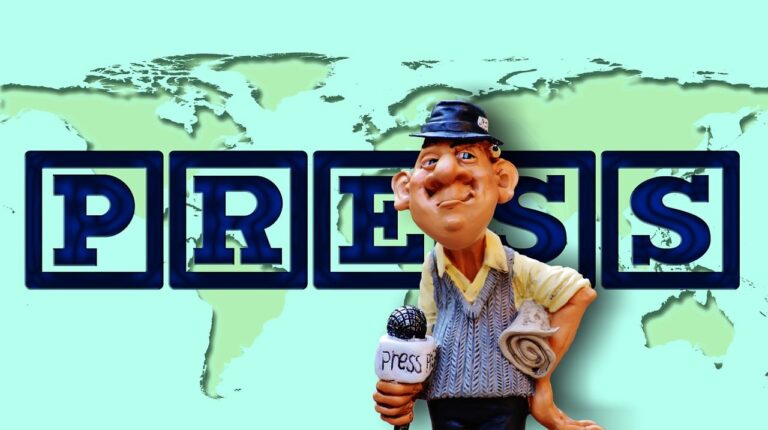| 5 |  Guardians of the Ball (GOBAL) Guardians of the Ball (GOBAL) | $0.6999 | 4.46% | 34.31 % | -- | $657,045
11.38BTC | -- | Today | | 6 |  Depression Inu (DEPINU) Depression Inu (DEPINU) | $0.00006113 | 0.23% | 35.58 % | -- | $1,633.23
0.0283BTC | -- | Today |
| 7 |  DeBox (BOX) DeBox (BOX) | -- | -- | -- | -- | -- | -- | Today |
| 8 |  Camel protocol (CAT) Camel protocol (CAT) | $0.000314 | 0.22% | 3.51 % | -- | $9,573.72
0.1659BTC | -- | Today |
| 9 |  Calgo (CLGO) Calgo (CLGO) | $0.004863 | 9.21% | 86.21 % | -- | $94,401
1.64BTC | -- | Today |
| 10 |  BITSUN (BITSUN) BITSUN (BITSUN) | -- | -- | -- | -- | -- | -- | Today |
| 11 |  Brokie (BROKIE) Brokie (BROKIE) | -- | -- | -- | -- | -- | -- | Today |
| 12 |  Wukong Musk (WUKONG) Wukong Musk (WUKONG) | $0.0000316 | 3.24% | 1.48 % | -- | $892,820
15.47BTC | -- | 1 Day Ago |
| 13 |  STO Cash (STOC) STO Cash (STOC) | $0.0131 | 5.47% | 38.04 % | -- | $18,050,029
312.71BTC | -- | 1 Day Ago |
| 14 |  SikaSwap (SIKA) SikaSwap (SIKA) | $0.0105 | 3.28% | 107.03 % | -- | $279,093
4.84BTC | -- | 1 Day Ago |
| 15 |  Interest Rate Cut (IRC) Interest Rate Cut (IRC) | $0.0000016 | 0.00% | 45.45 % | -- | $25,501
0.4417BTC | -- | 1 Day Ago |
| 16 |  HUSBY (HUSBY) HUSBY (HUSBY) | $0.0722 | 6.60% | 8.06 % | -- | $867,576
15.03BTC | -- | 1 Day Ago |
| 17 |  Half of Pepe (PE) Half of Pepe (PE) | -- | -- | -- | -- | -- | -- | 1 Day Ago |
| 18 |  GuardProof (GOG) GuardProof (GOG) | $0.000192 | 0.41% | 60.95 % | -- | $79,279
1.37BTC | -- | 1 Day Ago |
| 19 |  Fractal Bitcoin (FB) Fractal Bitcoin (FB) | -- | -- | -- | -- | -- | -- | 1 Day Ago |
| 20 |  ElfinBot (EBT) ElfinBot (EBT) | $2.74 | 13.60% | 61.15 % | -- | $48,902
0.8473BTC | -- | 1 Day Ago |
| 21 |  CoinRobot.AI (COINROBOT) CoinRobot.AI (COINROBOT) | -- | -- | -- | -- | -- | -- | 1 Day Ago |
| 22 |  Bunnie (BUN) Bunnie (BUN) | -- | -- | -- | -- | -- | -- | 1 Day Ago |
| 23 |  Boar Chain (BHC) Boar Chain (BHC) | $0.0000115 | 17.80% | 99.79 % | -- | $8,255.7
0.143BTC | -- | 1 Day Ago |
| 24 |  WUKONG (WUKONG) WUKONG (WUKONG) | $0.001155 | 0.35% | 124.35 % | -- | $2,127,686
36.86BTC | -- | 3 Days Ago |
| 25 |  TROLLI CTO (TROLLICTO) TROLLI CTO (TROLLICTO) | -- | -- | -- | -- | -- | -- | 3 Days Ago |
| 26 |  Swiss Cash Coin (SWC) Swiss Cash Coin (SWC) | $0.002127 | 10.93% | 11.01 % | -- | $676,797
11.73BTC | -- | 3 Days Ago |
| 27 |  Spider Man (SPID) Spider Man (SPID) | $0.000002 | 0.00% | 60.00 % | -- | $2,354.58
0.0407BTC | -- | 3 Days Ago |
| 28 |  NIHAO (NIHAO) NIHAO (NIHAO) | $0.000019 | 0.00% | 5.56 % | -- | $86,604
1.5BTC | -- | 3 Days Ago |
| 29 |  MetaDogeUnity (MDU) MetaDogeUnity (MDU) | -- | -- | -- | -- | -- | -- | 3 Days Ago |
| 30 |  Meowka Neko (MEOWKA) Meowka Neko (MEOWKA) | $0.000009 | 0.00% | 43.75 % | -- | $297.71
0.0052BTC | -- | 3 Days Ago |
 Guardians of the Ball (GOBAL)
Guardians of the Ball (GOBAL) Depression Inu (DEPINU)
Depression Inu (DEPINU) DeBox (BOX)
DeBox (BOX) Camel protocol (CAT)
Camel protocol (CAT) Calgo (CLGO)
Calgo (CLGO) BITSUN (BITSUN)
BITSUN (BITSUN) Brokie (BROKIE)
Brokie (BROKIE) Wukong Musk (WUKONG)
Wukong Musk (WUKONG) STO Cash (STOC)
STO Cash (STOC) SikaSwap (SIKA)
SikaSwap (SIKA) Interest Rate Cut (IRC)
Interest Rate Cut (IRC) HUSBY (HUSBY)
HUSBY (HUSBY) Half of Pepe (PE)
Half of Pepe (PE) GuardProof (GOG)
GuardProof (GOG) Fractal Bitcoin (FB)
Fractal Bitcoin (FB) ElfinBot (EBT)
ElfinBot (EBT) CoinRobot.AI (COINROBOT)
CoinRobot.AI (COINROBOT) Bunnie (BUN)
Bunnie (BUN) Boar Chain (BHC)
Boar Chain (BHC) WUKONG (WUKONG)
WUKONG (WUKONG) TROLLI CTO (TROLLICTO)
TROLLI CTO (TROLLICTO) Swiss Cash Coin (SWC)
Swiss Cash Coin (SWC) Spider Man (SPID)
Spider Man (SPID) NIHAO (NIHAO)
NIHAO (NIHAO) MetaDogeUnity (MDU)
MetaDogeUnity (MDU) Meowka Neko (MEOWKA)
Meowka Neko (MEOWKA)




 it’s all a lie (LIE)
it’s all a lie (LIE) XiaoPang (XP)
XiaoPang (XP) WAVE Project (WVP)
WAVE Project (WVP) VISTADOG (VISTADOG)
VISTADOG (VISTADOG) ROCK (ROCK)
ROCK (ROCK) TRON DOOMER (FEELS)
TRON DOOMER (FEELS) To The Sun (SUNPUMP)
To The Sun (SUNPUMP) PSYOPTRON (PSYOP)
PSYOPTRON (PSYOP) Pencils Protocol (DAPP)
Pencils Protocol (DAPP) PandaBao (PBO)
PandaBao (PBO) Nya (NYA)
Nya (NYA) MetaVirus (MVT)
MetaVirus (MVT) MEGATRON (MEGA)
MEGATRON (MEGA) LOL (LOL)
LOL (LOL) Infinect (INFC)
Infinect (INFC) FAT GUY (FATGUY)
FAT GUY (FATGUY) EPT Token (EPT)
EPT Token (EPT) DOGE2X (DOGE2X)
DOGE2X (DOGE2X) CryptoBoomCoin Official (CBC)
CryptoBoomCoin Official (CBC) Caprisun (CSUN)
Caprisun (CSUN) TRUMP MAGA SUPER (TRUMP)
TRUMP MAGA SUPER (TRUMP) Tpunkscoin (SUNPUNK)
Tpunkscoin (SUNPUNK) TDM (TDM)
TDM (TDM) TaxFarm.ing (FARM)
TaxFarm.ing (FARM) SAINO (SIO)
SAINO (SIO) RoOLZ (GODL)
RoOLZ (GODL) RepFi (REPFI)
RepFi (REPFI) PUFFY (PUFFY)
PUFFY (PUFFY) OKEYTOO (MPOD)
OKEYTOO (MPOD) LEFEEF (LEFEEF)
LEFEEF (LEFEEF) Lecksis (LEKS)
Lecksis (LEKS) Kage Network (KAGE)
Kage Network (KAGE) Huobi Dog (WOOF)
Huobi Dog (WOOF) GECKO (GECKO)
GECKO (GECKO) Ethereum Unicorn (UNICORN)
Ethereum Unicorn (UNICORN) Etheism (E)
Etheism (E) Drunk Chicken Centipede (DCC)
Drunk Chicken Centipede (DCC) Dony Montana (DOMO)
Dony Montana (DOMO) Yumi (YUMI)
Yumi (YUMI) VITE (VDAO)
VITE (VDAO) TomoCat (TOMO)
TomoCat (TOMO) Sharp (SHARP)
Sharp (SHARP) PRINT (PRINT)
PRINT (PRINT) POUPE (POUPE)
POUPE (POUPE) Monkey Pox (POX)
Monkey Pox (POX) MINKY (MINKY)
MINKY (MINKY) Maru Taro (TARO)
Maru Taro (TARO) LAYERK (LYK)
LAYERK (LYK) KOI (KOI)
KOI (KOI) Intel X (INTX)
Intel X (INTX)